


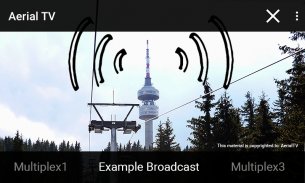
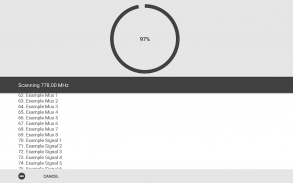
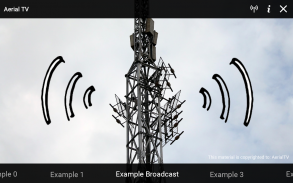
Aerial TV - DVB-T receiver

Descrizione di Aerial TV - DVB-T receiver
Antenna TV è un ricevitore in linea per i segnali DVB-T e DVB-T2 tramite un sintonizzatore USB. Non hai bisogno di un piano dati o connessione WiFi. Antenna TV funziona captazione di segnali digitali locali fuori l'aria con una normale antenna. Supporta MPEG2, MPEG4 e HD reception dove disponibile e offre funzionalità EPG.
Avrete bisogno di un hardware di sintonizzazione USB a basso costo. È possibile prendere uno on-line per meno di € 10. Assicurarsi di avere un sintonizzatore RTL-SDR RTL2832. Quando arriva, basta collegare l'antenna in dotazione e iniziare a ricevere. Potrebbe essere necessario un cavo USB OTG per collegare il sintonizzatore del dispositivo Android. cavi USB OTG sono poco costosi e facili da trovare.
Antenna TV ti permette di provare tutte le caratteristiche per libero durante il periodo di prova di 30 minuti. Al termine del periodo di prova, è possibile effettuare un acquisto una tantum per sollevare i limiti di tempo.
Si noti che il dispositivo Android deve supportare USB OTG. In caso di dubbi, fare una rapida ricerca on-line o consultare il manuale del dispositivo Android. Verificare inoltre che non v'è segnale DVB-T / DVB-T2 nella tua zona facendo una rapida ricerca on-line. ricezione DVB-T2 è supportata solo con chiavette R828D compatibili. Segnale deve essere abbastanza forte per l'antenna tv a raccoglierla. Per risultati migliori usare un'antenna esterna.
Si prega di notare: Antenna TV è la parte software di apparecchiature di ricezione DVB-T / DVB-T2 hardware e non fascio o fornire qualsiasi contenuto. Antenna TV non funziona senza un hardware USB collegato. Il segnale è fornito dall'utente finale mediante un sintonizzatore hardware USB in modo da Antenna TV non può garantire la ricezione.
Aspetti legali: Utilizzando Antenna TV l'utente accetta di rispettare tutte le leggi in materia, incluso ma non limitato a tenere le licenze valide, per quanto riguarda la ricezione e la visualizzazione dei segnali DVB-T / DVB-T2 applicabili alla vostra zona e paese. Antenna TV si aspetta che l'utente finale per fornire contenuti che significa privatamente antenna TV e il team di sviluppo non può essere ritenuta responsabile per uso improprio da parte dell'utente finale. Antenna TV non può essere utilizzato per la riproduzione di contenuti protetti da copyright indietro. Si prega di fare riferimento ai termini e le condizioni che hai ricevuto con l'acquisto del ricevitore hardware per ulteriori informazioni.
Antenna TV ha bisogno di un driver di terze parti al fine di comunicare con l'hardware USB. Antenna TV non fascio alcun software del driver. supporto hardware USB dipende dal driver di DVB-T app di terze parti installati dall'utente finale.
Utilizzando i driver di terze parti open source in combinazione con l'antenna tv, i seguenti dispositivi possono essere supportati:
- dispositivi di RTL-SDR (RTL2832 e RTL2832U)
- Astrometa DVB-T2
- Unbranded Android dongle DVB-T (basata AF9035)
- ASUS My Cinema-U3100Mini Inoltre V2
- Compro VideoMate U620F e U650F
- Crypto REDI PC 50 A
- Dexatek DK DVB-T Dongle
- Dexatek DK mini DVB-T Dongle
- DigitalNow Quad Ricevitore DVB-T
- EVOLVEO bastone XtraTV
- G-Tek Group Electronics Lifeview LV5TDLX DVB-T
- U7300 GIGABYTE
- Genius TVGo DVB-T03
- GoTView MasterHD 3
- mini Leadtek WinFast DTV Dongle
- Leadtek WinFast DTV2000DS più
- Leadtek Winfast DTV Dongle Mini D
- MSI DIGIVOX Micro HD
- MaxMedia HU394-T
- PCTV Android TV (78e)
- DVB-T USB Peak
- Sveon STV20, STV21 e STV27
- TURBO-X Pure TV Tuner DTT-2000
- TerraTec Cinergy T Stick / + (nero, RC Rev. 3)
- TerraTec NOXON DAB Stick (rev 1, 2 e 3)
- Trekstor DVB-T Stick Terres 2.0
Supporto sperimentale *
- Mygica Pad sintonizzatore TV pt360
- Mygica T230 DVB-T / T2 / C
- Mygica (Geniatech) T230C DVB-T / T2 / C
* Supporto sperimentale: L'applicazione originale che viene fornito con le chiavi hardware interferisce con Antenna TV. Se si desidera utilizzare questi dongle è necessario disinstallare o disattivare l'applicazione originale.





























